Creative Coding
One year of learning, experimenting, and getting stuck
You’ll spot a few of my ‘creations’ sprinkled throughout this post—my favorite is at the end. They’re far from the masterpieces by the artists I mention here, but that’s the point: this hobby isn’t about perfection. It’s about having fun and experimenting🧡
Alright, to start, there’s a good chance you’ve never heard of this hobby, and honestly, there are reasons for that.
Is it easy? Nope.
Fun? Depends.
Challenging, frustrating and complex? Absolutely.
But also, it’s completely FREE. All you need is your computer, and let’s be real, January’s the perfect time to save some money.
Generative art might not ring a bell, but most of the world’s biggest museums showcase it!
Simply put, generative art happens when you give a computer or a machine a set of rules and let it create art. Each piece is unique and surprising because the system follows those instructions in its own way every time.
One cool example of this is Creative Coding, where artists write code (kind of like a recipe) to guide the computer.
The result feel part science experiment, part masterpiece!
My Take on Creative Coding
I’m not great at math or a programming expert, so I approach this hobby with a mix of curiosity and trial-and-error. The basics are simple, kind of like playing Battleship.
In p5.js (a beginner-friendly tool), you give the computer simple instructions, like “Draw a line from point A to point B,” and—voilà!—a line appears.
Couldn’t I just draw a line on paper? Sure. But that’s not as fun! What I love about creative coding is how you can mix surprises with control. You can make the art change slightly every time, adding a little randomness. Plus, I’m not great at drawing, so I let the computer do it for me!
That said, it’s a challenge. Creative coding can be rewarding, but maddening too. Some days I’m excited to tackle a problem, and other times, I avoid it for weeks cause I don’t want to deal with the frustration.
In one year, I’ve barely scratched the surface. I’ve got mixed feelings about that, but I want to be honest. I’m not going to hide a hobby I enjoy just because it’s hard, niche, or because I’ll never fully master it. So, here’s a snapshot of what I’ve learned so far.
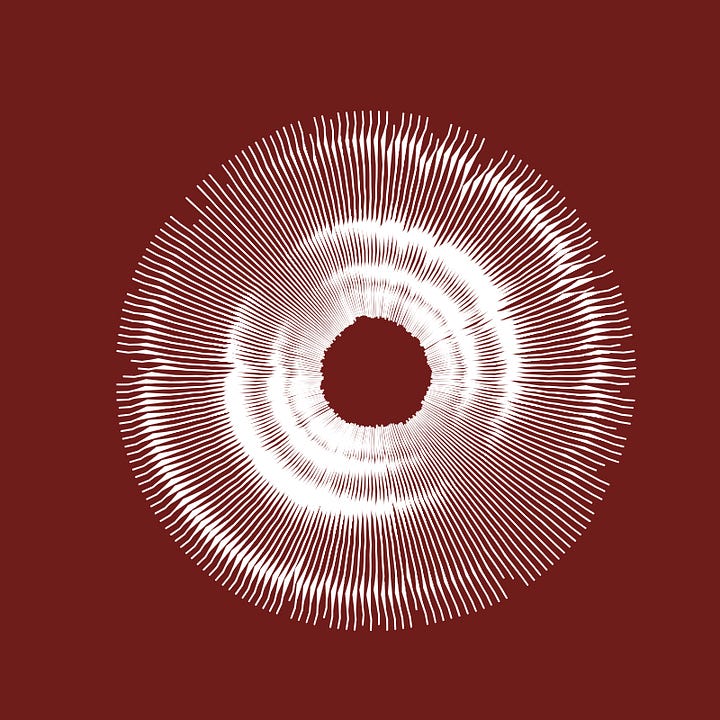
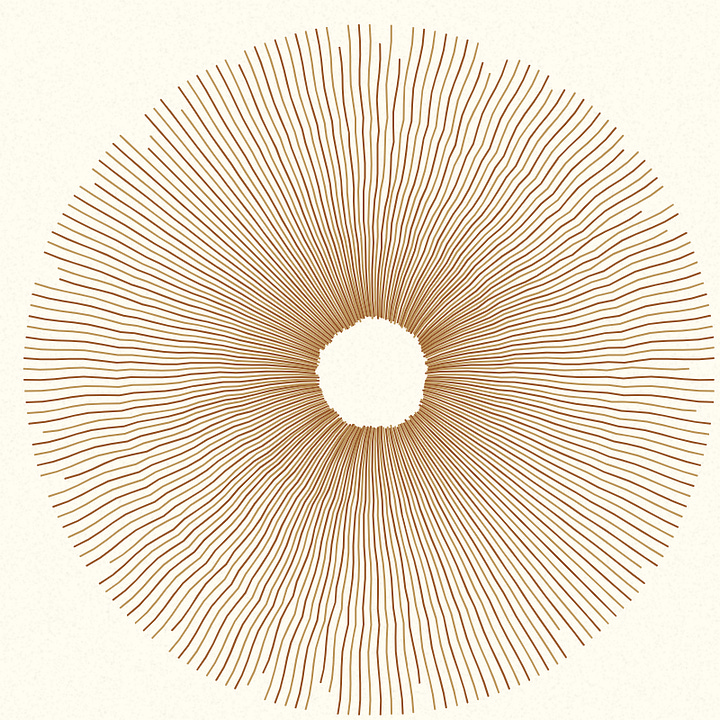


What I’ve Learned
• It’s a Time Sink
And you need a decent computer (sorry, phones just won’t cut it). But when I’ve got hours to spare (or I'd say minimum 30 minutes), this hobby makes time fly. When Netflix gets boring, try creative coding!
• You can learn to code or ask ChatGPT
I did both.
I took a beginner-friendly course (linked below) but often rely on ChatGPT to troubleshoot and help lay the foundation of my projects. Just ask, “I want to create [X] in p5.js,” test its code, chat and tweak it until it works. (It’s scary to admit this: I can already hear the purists gasping! But hey, it works!)
ChatGPT doesn’t always have the answers, though, so you’ll still need to do some research. Frustrating? Sometimes.
But with a solid base and some YouTube help, you can figure out most things. When stuck, forums are great (linked below as well).
For me, problem-solving has been half the fun (and pain).
• Inspiration Is Key. And it’s fun itself!
Figuring out what you want to create can be tough.
Pinterest is my go-to for inspiration—nature patterns, monochromatic palettes, and abstract shapes. I love browsing through fish and nature photos, or abstract art, imagining how I could recreate something similar in P5.js.

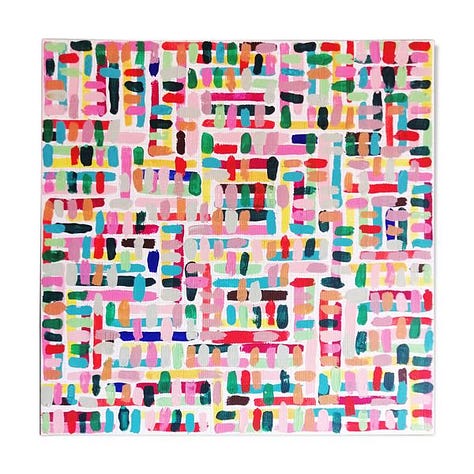




Start simple: geometric forms and easy color palettes.
Did I follow my own suggestion? Nope. I obsessed for hours over finding the “perfect” palette on Coolors. Worth it? No. But fun? Absolutely!
• Wrapping it up can be the hardest part
Once your masterpiece is done you can download the image and share it on social media or even print it for your wall. This one is the EASY way, fast and clean.
But you can also share the code via link so others can view it. This gets COMPLICATED when you consider things like different screen sizes, not all browsers supporting JavaScript, or the quirks of Safari...
Or, if you’re feeling adventurous, you could dive into NFTs and crypto if you want to sell it digitally. This part can be INSANELY COMPLICATED, especially if your art includes randomness or animation!
Your Creative Coding Blueprint: Step by Step
Getting started with creative coding can be overwhelming, but with the right resources and mindset, you’ll be creating your own generative art in no time. Here’s a refined roadmap to guide you.
1. Start with the Basics: p5.js
First things first, you need to get comfortable with p5.js. It’s perfect for beginners, especially if you’re an artist or someone with little to no programming experience.
Getting Started with p5.js:
Visit the p5.js website, where you’ll find tutorials, documentation, and an editor to begin experimenting right away (the editor is where you create with code).
Course: Before diving deep into creating, it’s important to understand the basics. I recommend starting with a beginner course to get the fundamentals down.
Learn p5.js | Codecademy: A hands-on, interactive way to learn. I really liked it. It’s very basic, but a great starting point! $FREE
Domestika Course: Coding Creatively with JavaScript: A more in-depth course (I haven’t tried this one yet, but it’s a good option). $PAID
2. Explore Libraries for Extra Tools
Libraries are collections of pre-written code that make yur life easier. You can incorporate them into your project to add textures or create complex visual effects without starting from scratch.
For textures, check out the a brush library to simulate effects like watercolor or pencil strokes. I personally love this one: p5-brush

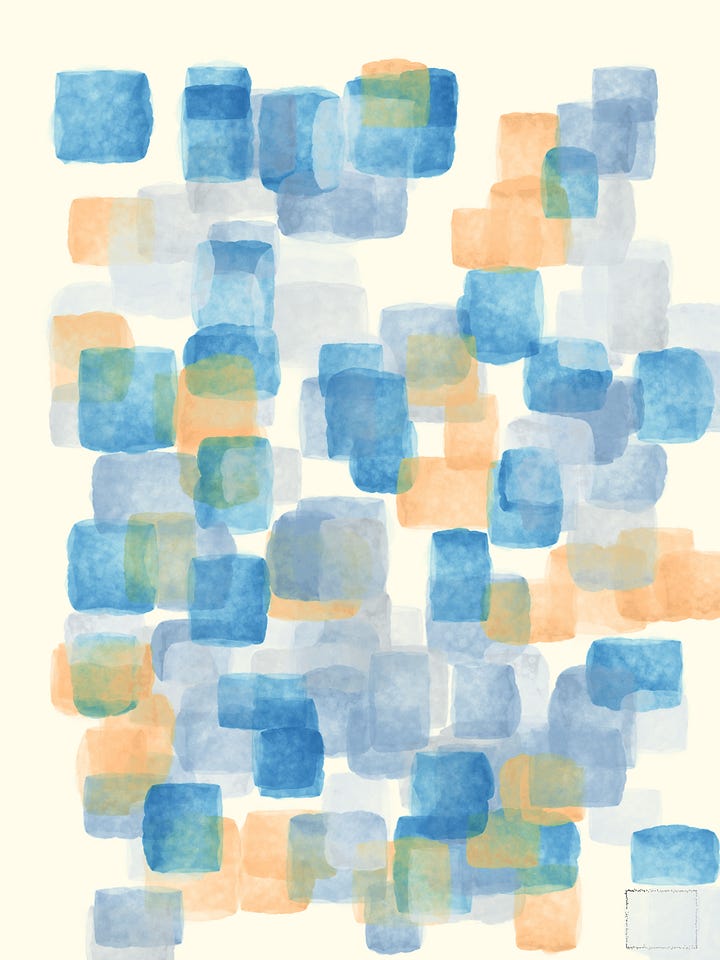
One of my first artwork - created with the p5-brush library
3. Create Your First Project
Now that you’ve got the basics down, let’s get into creating your first piece!
Plan: What do you want to create? (Starting simple is always a good idea.)
Start coding: Write your code in the p5.js editor and test it out.
Experiment: Add randomness to make your artwork feel more dynamic. Play with color, position, or size, and see how the changes affect the result. Experimentation is where the fun (and surprises) happen.
4. How to Get Help
At some point, you’ll hit a roadblock or not know where to start—and that’s perfectly okay! Creative coding isn’t easy, but there are plenty of ways to overcome obstacles:
ChatGPT: Ask ChatGPT for help. Describe what you’re trying to do, and it might offer useful code or explanations. When that doesn't work, hit the forums!
Community Help: Don’t hesitate to ask for help on forums. The community Is friendly and willing to help out. Here are some great places to start:
Discord:
Birb’s Nest - try to take part in their challenges!
5. Learn from the Best
Check out these incredible artists and resources to see how much you can do with creative coding:
Patt Vira: A fantastic YouTube resource for coding tutorials and inspiration.
Start Learning Creative Coding YouTube Playlist: A playlist introducing creative coding concepts and techniques.
Generative Artists on X: Here a list of some of my favourite GenArt artist, especially creative coders.
Lars Wander (@larswander), zancan 🌿 (@zancan), Matt Perkins (@nudoru), Richard Nadler (@RichardNadler1), Tyler Hobbs Studio (@tylerxhobbs), Shunsuke Takawo 🐌 (@takawo), jana stýblová (@styblova), William Mapan (@williamapan), em (@em_pasin), Nat Sarkissian (@_NatSarkissian), Emily Xie (@emilyxxie), Todemashi (@todemashi), Hervé (@drhoodoo1), AluanWang (@IOivm)
6. Save, Share, and Show Off
Once you’re happy with your artwork, you’ll want to save it or share it with others. You can:
Save it: You can download your image file and print it, or share it on social media to showcase your work.
Share the code: You can also share your project as a link. Others can view it and interact with it in their browser (it works best with JavaScript-enabled browsers).
Mint and sell: Ready to take it to the next level? You can mint your artwork as an NFT. This lets you share it in the digital art space and even make it available for sale.
Wrapping it up, creative coding is a fantastic mix of art, problem-solving, and experimentation. While it’s not always easy, it’s rewarding and allows for endless creativity and surprises.
I’m still learning and experimenting, and I hope this guide inspires you to dive in and give it a try. If you do, post your artwork here in the comments, I'd love to see them🧡
Thanks again for sticking with me!
This is my favorite creation: I called it BUGgerfly because it resembles butterflies, but it started as something entirely different. A bug caused this effect, and it was unexpected yet so beautiful to me: the essence of this hobby.



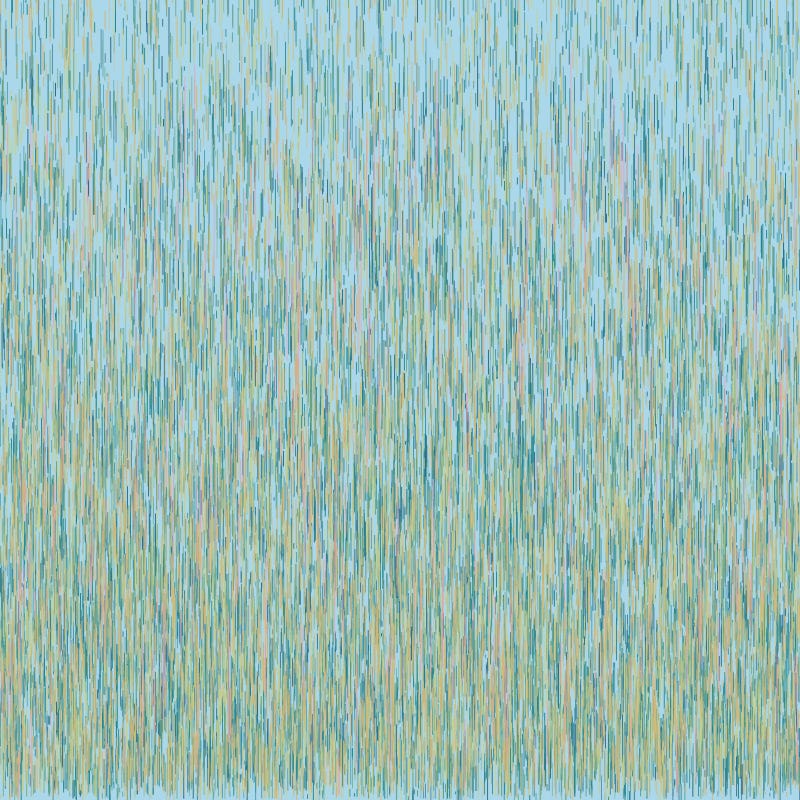



I love this, Rebecca. Plan to experiment with generative art later this year. I might be reaching out to you then.
Interesting spore images:)